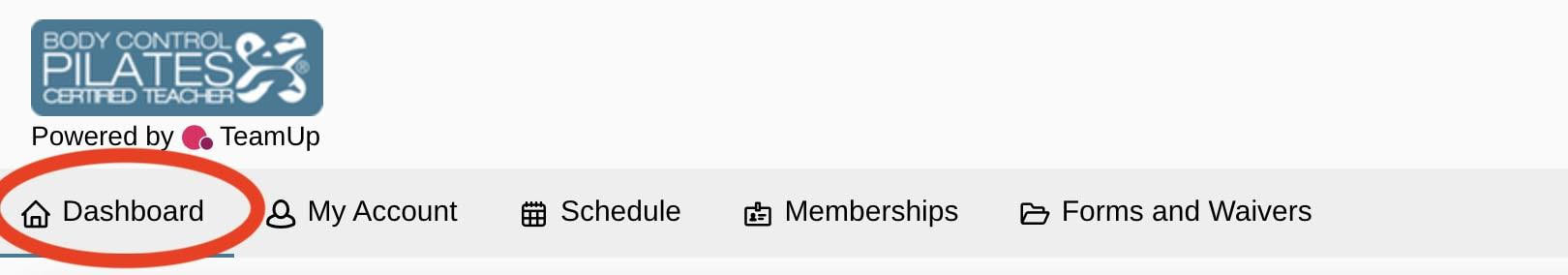 1. Log onto your TeamUp account. https://goteamup.com/p/2808800-jane-mansley-fitness-and-/ 2. Go to the dashboard. This will display all of your upcoming reservations. 3. Select "Leave" by the class you no longer wish to attend. 4. Confirm that you want to unregister. This will free up a credit for you to use in another class. 5. Click the hamburger button in the top right-hand corner. This will open up the menu. 6. Visit the schedule. 7. Select the date of the class you wish to attend as a catch-up. 8. Select the class you wish to attend. 9. Register for the class. 10. You will see a confirmation page and that's all done!
You will also receive confirmations by email for both the class you have left and the class you have joined. Comments are closed.
|
AuthorFitness and Pilates instructor with a passion for science. Archives
November 2021
Categories |
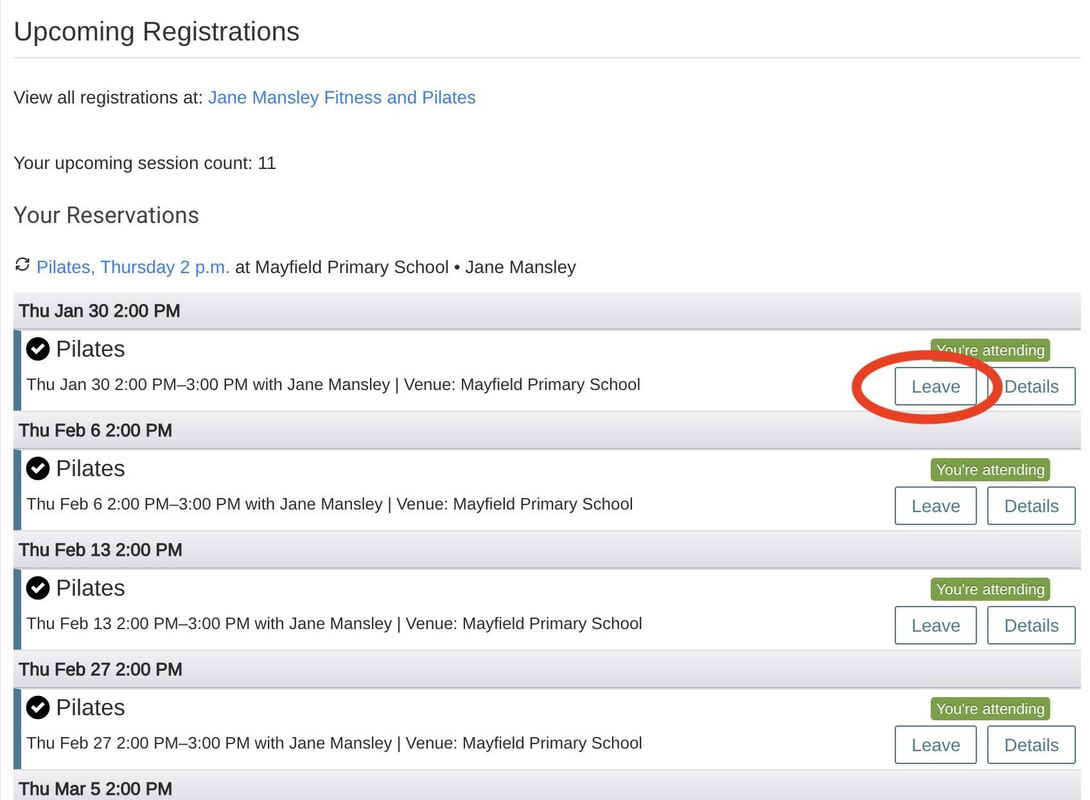
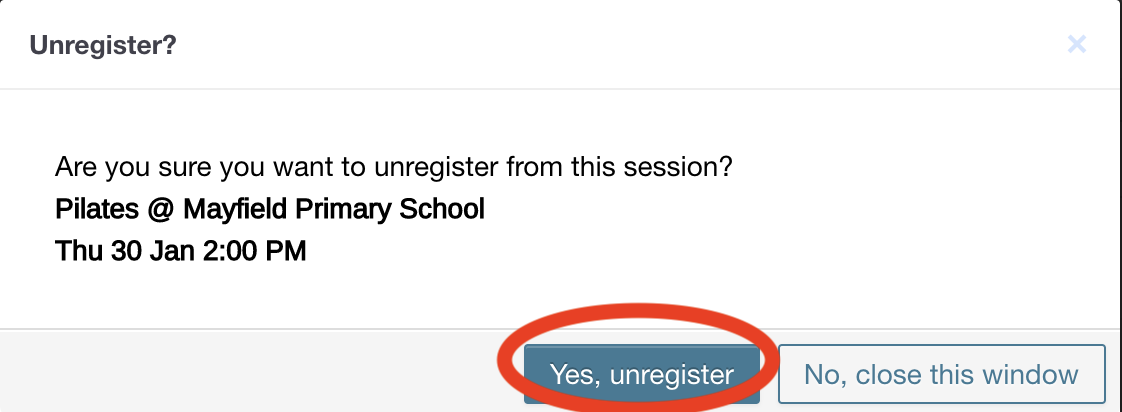
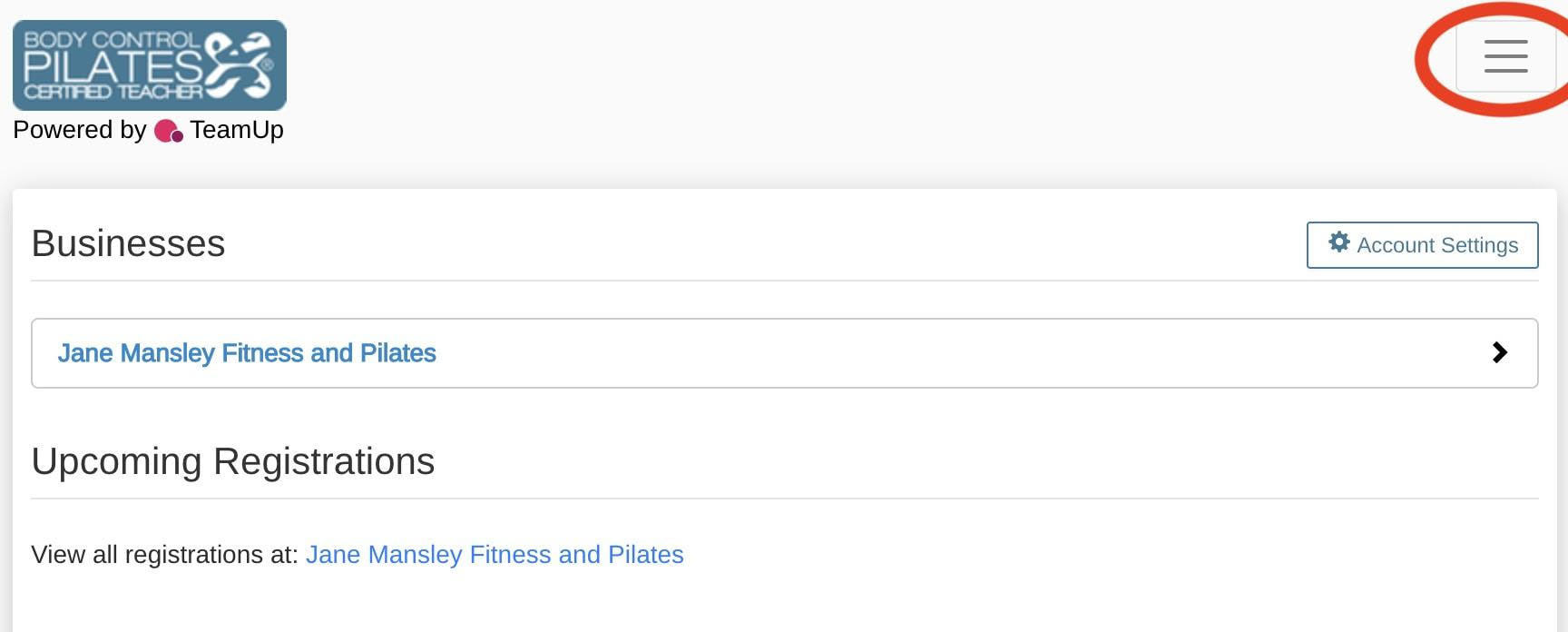
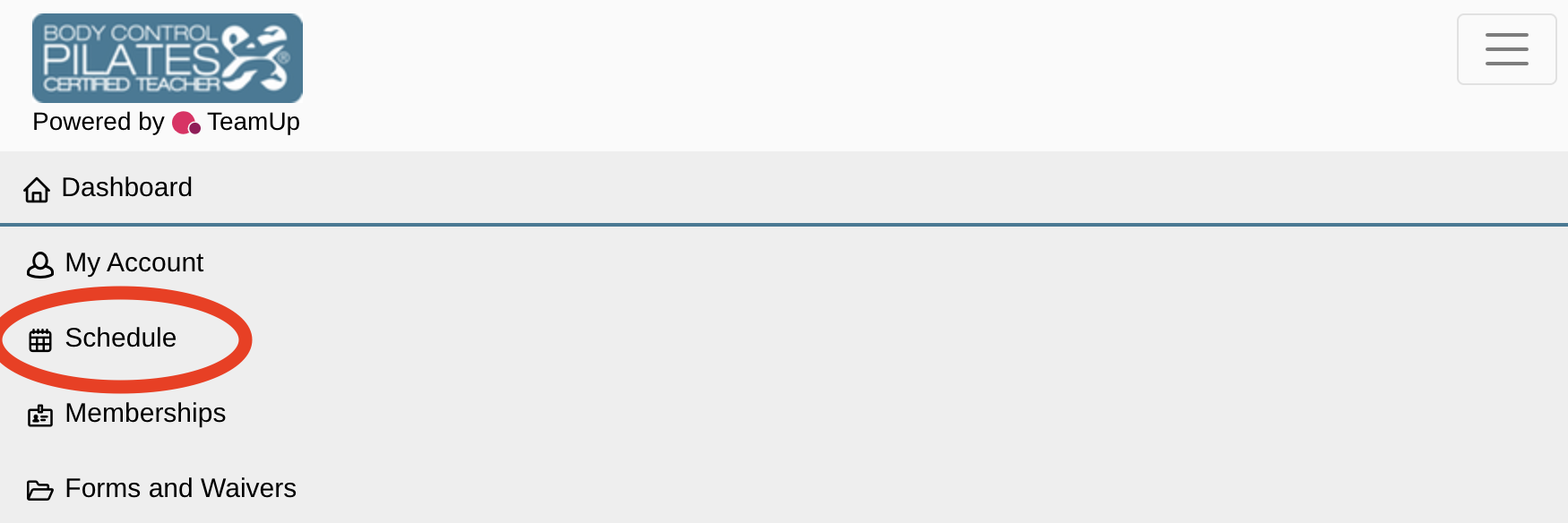
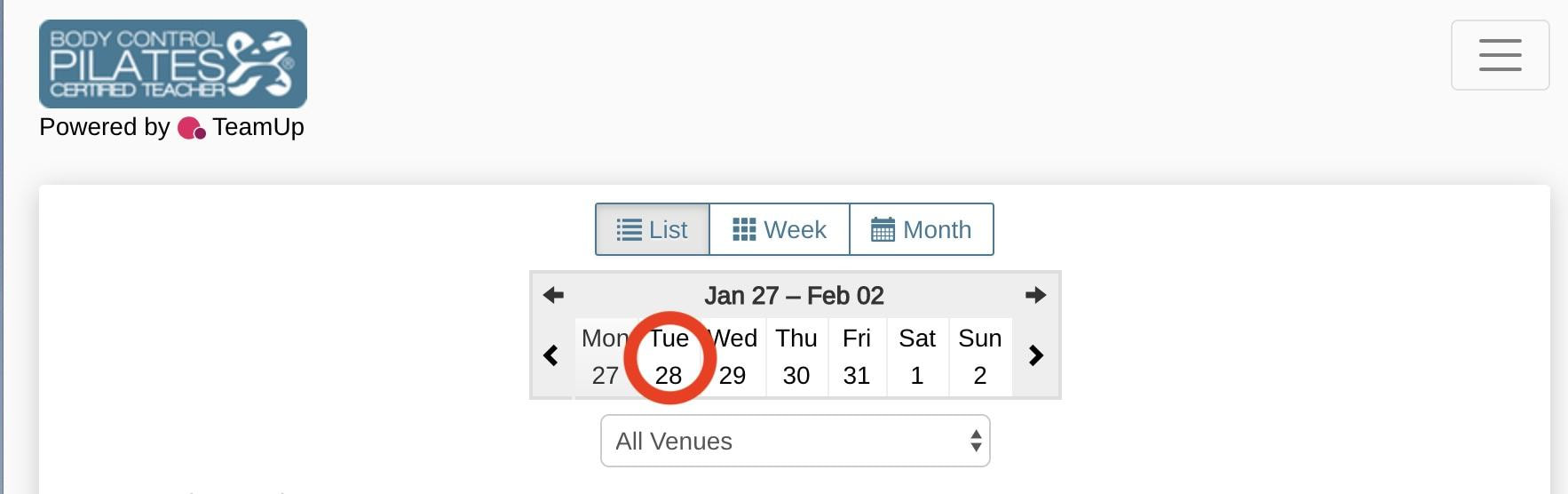
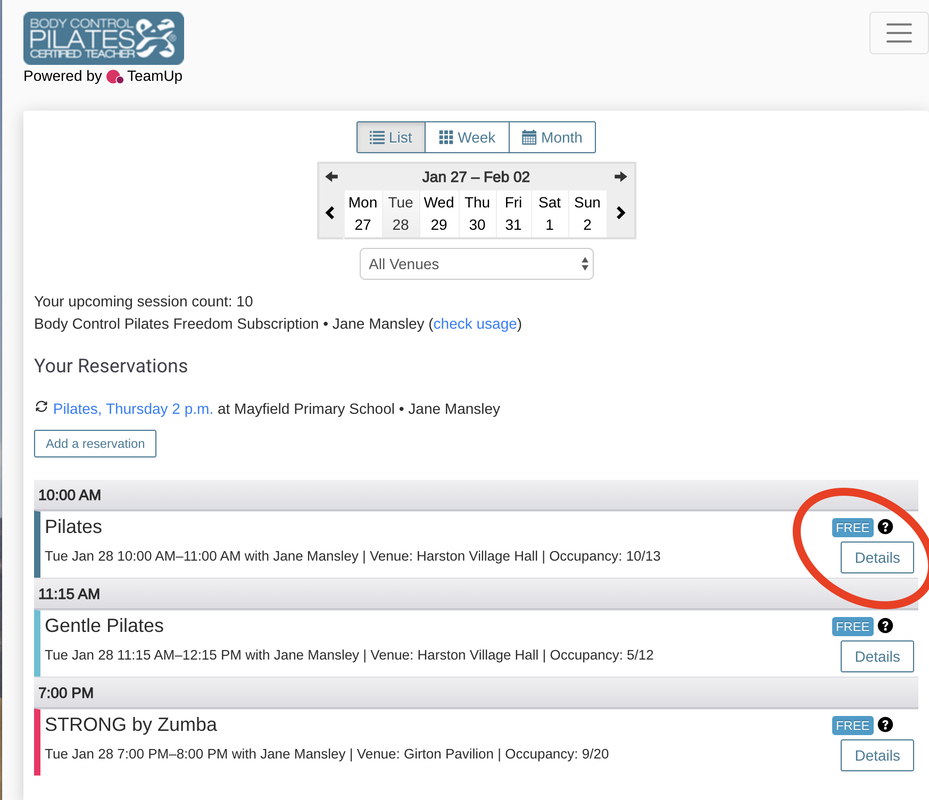
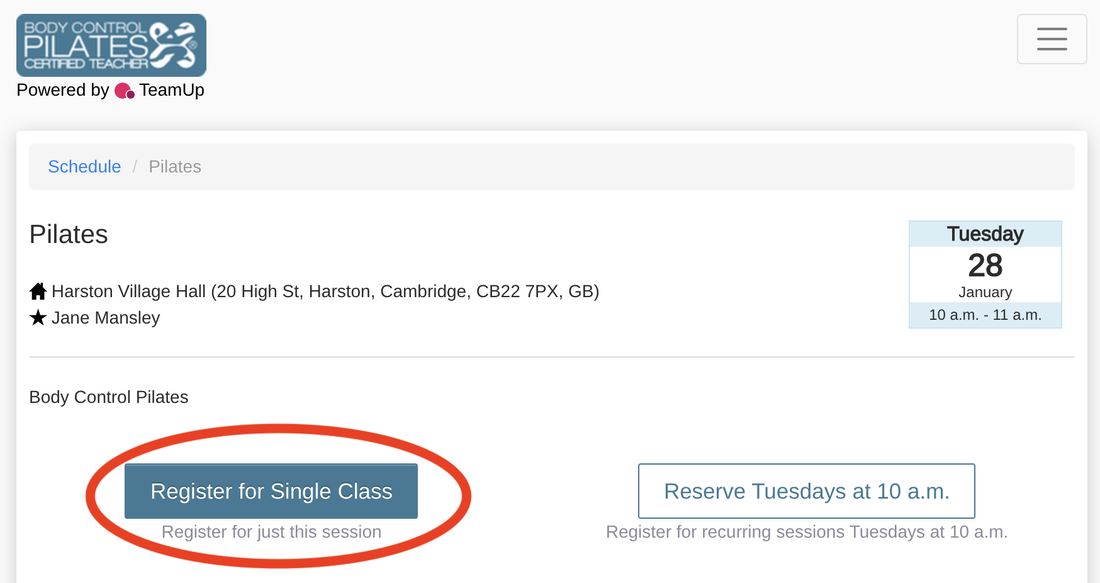
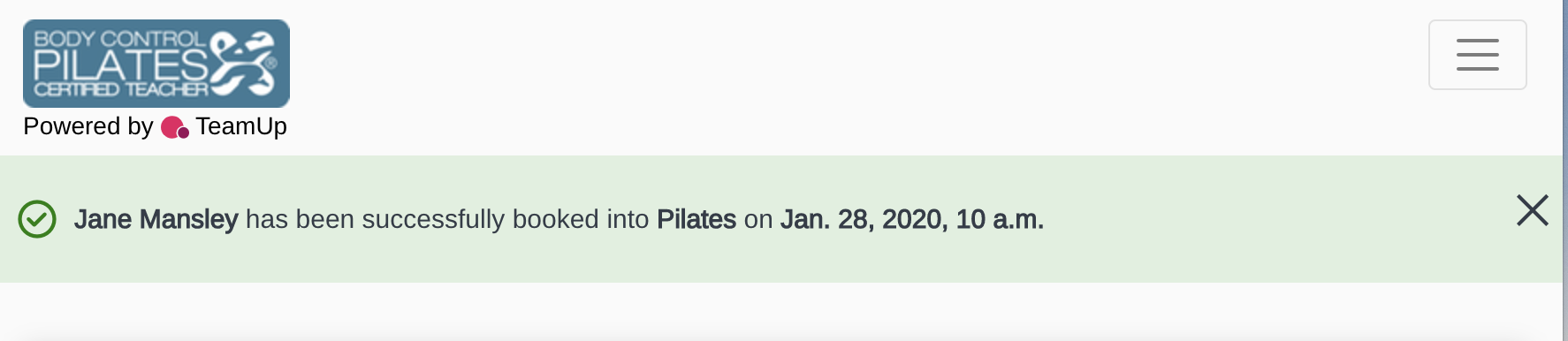
 RSS Feed
RSS Feed
